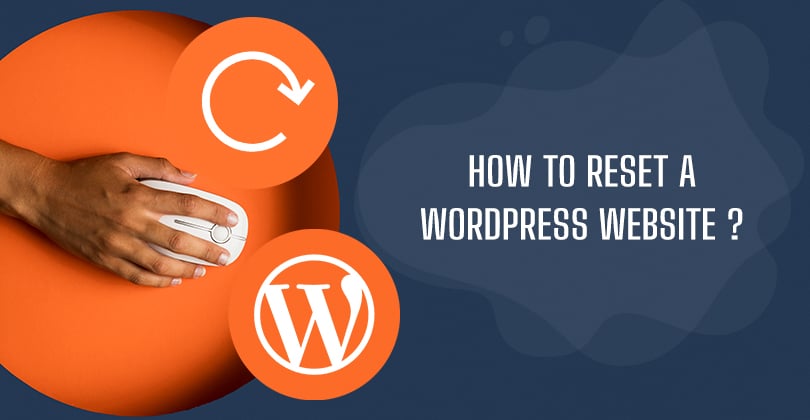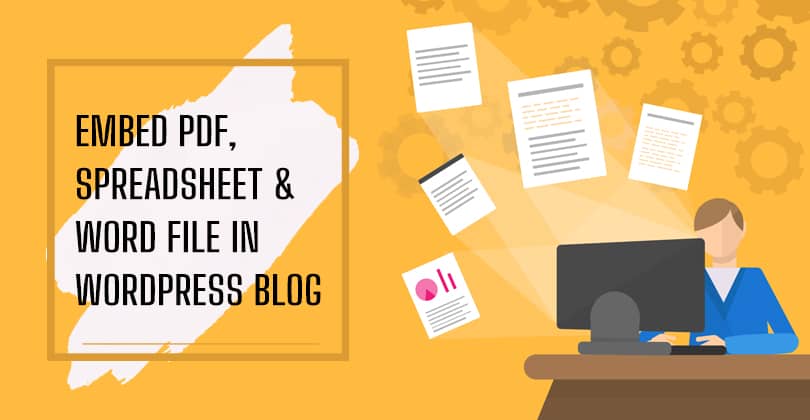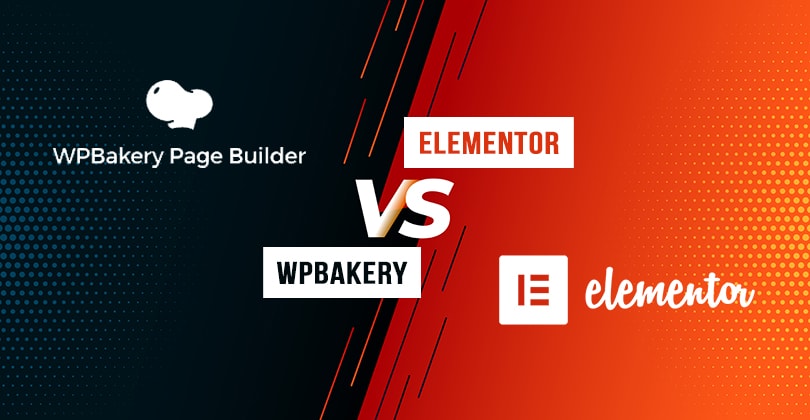10+ Best Free WordPress Gutenberg Block Plugins for 2024
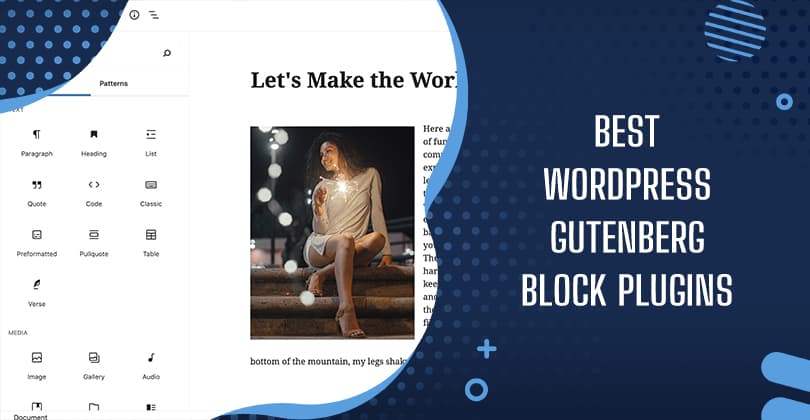
With the release of WordPress version 5.0, Gutenberg has replaced the classic TinyMCE editor to become the default editor for the WordPress platform. Prior to the release, the main objective of Gutenberg is to build rich content layouts for even non-coders without having to use a plugin. This has completely revolutionized the way of creating the contents and a brand new experience to using WordPress. Gutenberg uses small drag and drop united called content blocks to add different elements to the editor. Content blocks can be anything like text, header, quote, multimedia, etc used for content creation. For laymen and...